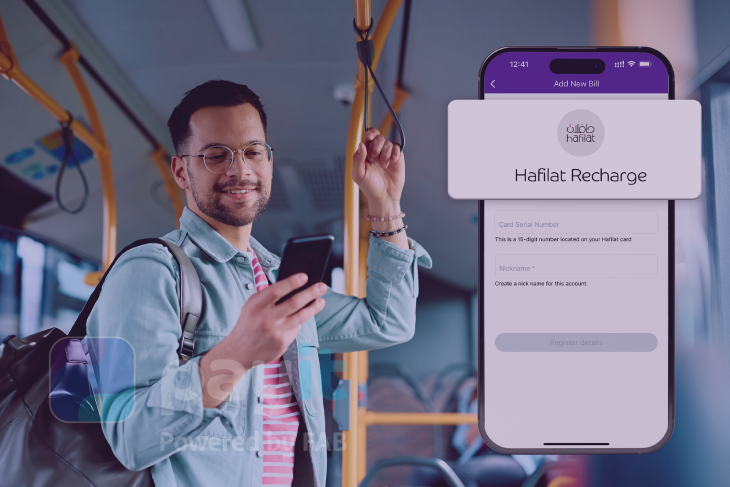Easy Ways to Check Your Hafilat Card Balance Online
Users of Abu Dhabi’s public transport system rely on the Hafilat card, which facilitates hassle-free travel throughout the city’s bus network. You may easily check your Hafilat card balance using a variety of techniques.
The best ways to check the balance on your Hafilat card are these:
Using the Hafilat Card Mobile App to Track Balance and Transactions
Using the Hafilat mobile app is a great way to see how much money is on your Hafilat card. Users can do the following with this app:
- Check balance: After logging in, go to the “balance” area of your account.
- Detailed records of your recent trips and spending are accessible in your transaction history.
- You can add funds to your card right from the app.
- Make sure you have the official Hafilat app installed on your device in order to access this function.
Where to Check Your Hafilat Card Balance at Physical Locations?
There are a number of actual places where you may go to see your account balance:
You can check your Hafilat card balance at any of the main bus terminals in Abu Dhabi by entering your card’s serial number.
- MBME Kiosks: You can find these kiosks in different places, and they both let you check your balance and recharge your card in the same way.
- At bus terminals, you can ask the staff to help you check your card balance and get information on how to top it off.

Understanding Your Hafilat Card Transaction History
In order to keep track of your trip expenses, it is crucial to keep track of your Hafilat card transaction history. One way to get this history is using the mobile app: It offers a thorough overview of all transactions, as previously stated.
- Visit the website, To access your complete history of transactions, visit the official Hafilat website and log in.
- Physical enquiries: If you ask the staff at bus stops, they can also give you printed records of your transaction.
Tips for Managing Your Hafilat Card Balance and Usage
To ensure a hassle-free experience while using your Hafilat card, consider these tips:
Make it a practice to check your balance before each trip so you never run out of money. – Check your balance regularly.
- Remind yourself to charge your phone before it runs out: This is especially helpful if you use public transit often.
- Keep track of past purchases: If you check your transaction history often, you should be able to spot any suspicious activity or expenses.
- Managing your Hafilat card balance enquiries is a breeze when you follow these steps, so you may enjoy hassle-free travels across Abu Dhabi.